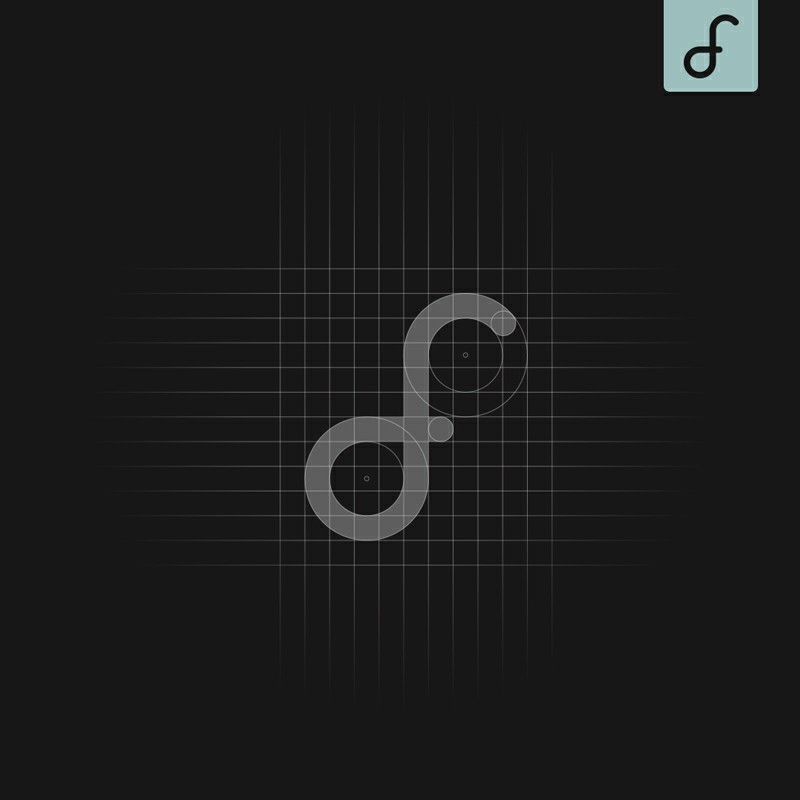vray for 3ds max
Course content
course layout
Lesson 01:27
Lesson 11:17
Lesson 22:02
Lesson 36:42
Lesson 46:52
Lesson 56:54
Lesson 65:42
Lesson 74:10
Lesson 85:06
Lesson 93:20
Lesson 103:31
Lesson 114:08
Lesson 126:29
Lesson 136:33
Lesson 143:55
Lesson 153:29
Lesson 164:14
Lesson 173:02
Lesson 182:30
Lesson 194:57
Lesson 202:09
Lesson 214:12
Lesson 224:12
Lesson 234:20
Lesson 242:27
Lesson 256:21
Lesson 262:37
Lesson 275:06
Lesson 285:41
Lesson 291:56
Lesson 305:06
Lesson 313:31
Lesson 322:52
Lesson 3310:07
Lesson 345:00
Lesson 354:26
Lesson 3634:31
Lesson 3744:19
About Course
LEARNING OUTCOMES
1. Where to find vray
2. Vray toolbar
3. Vray Frame buffer
4. Vray proxy
5. What is Global Illumination?
6. GI engines
7. Irradiance map
8. Light cache
9. Brute force
10. Best combinations
11. Frame Buffer & Global Switches & image filter & global dmc
12. Image sampler (Bucket vs progressive )
13. Bucker image sampler
14. Progressive image sampler
15. Color Mapping
16. Camera & 360
17. Save & load presets
18. Test & final render presets
19. Camera navigation
20. Camera parameters 1
21. Camera parameters 2
22. Vray lights types
23. Mesh light
24. Light Parameters 1
25. Light Parameters 2
26. IES
27. Dome light (HDRi)
28. Light Lister
29. Vray sun
30. Materials vs Maps
31. Material Editor
32. Vray Mtl diffuse
33. Vray Mtl Reflection
34. Vray Mtl refraction
35. Maps Rollout
36. Vray Light Material
37. Vray 2 sided Material
38. Maps
39. How to import materials
40. Materials Examples 1
41. Materials Examples 2
42. Render Elements
43. Post Production 1
44. Post Production
Students’ artwork:
CERTIFICATION
At the end of the course, you will receive a notarized certificate from our international platform, Future Design, around the world, in addition to a protection link provided with the certificate